How to Auto-Populate Bank AD Code and IEC for International Shipments?
This FAQ helps to ensure that our bank details (Bank Account Number, AD Code, and IEC Code) are automatically filled in while creating international shipments.
Step-1: Log in to your eShipz account.
Step-2:Go to the Settings section.
Step-3: Click on Account Settings.
Step-4: Enter your Bank Account Number, Bank AD Code, and IEC Code, then click Save.
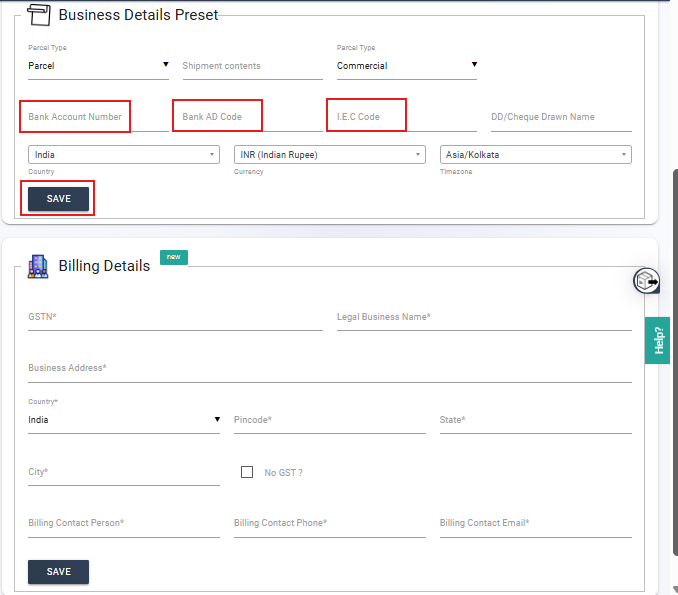
Step-2:Go to the Settings section.
Step-3: Click on Account Settings.
Step-4: Enter your Bank Account Number, Bank AD Code, and IEC Code, then click Save.
Step-5: Once saved, these details will be auto-populated when creating an international shipment.
Related Articles
How to create shipment for CSB 4 & 5?
CSB4 - Shipment Creation To cater to the new csb4 requirements, eShipz has come up with a CSB4 checkbox in the Create Shipment page that would enable user to enter additional data required for processing csb4 shipments. Enhancements Bank Account ...How to create a Reverse shipment?
Method-1 Step-1: Sign in to eshipz account Step-2: Go to dashboard and click on the "Orders" Step-3: Under "Orders" section, select "Shipped Orders" Step-4: Choose the specific order for which you want to create a reverse shipment Step-5: On the ...How to create shipments in new UI?
Step 1: Log in to your eShipz account. Step 2: Navigate to Fulfillment and click on Orders. Step 3: Click on the three dots corresponding to the order you wish to process and select Create Shipment. Step 4: Click on the Fetch Now button. Step 5: ...How to Schedule a Pickup for your shipments?
This FAQ helps you how to schedule a pickup for your shipments in the eShipz application. Step 1: Step 2: Step 3: Step 4: Step 5:How to generate the manifest for the shipments?
Step 1: Log in to your eShipz account. Step 2: Navigate to Shipments → Forward. Step 3: Select the shipments for which you’d like to generate the manifest. Step 4: On the right-hand side of the panel, under Bulk Actions, click on the 5th icon to ...